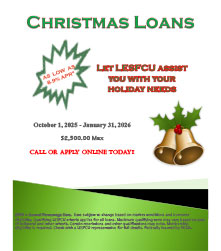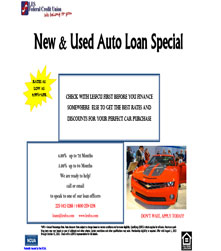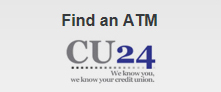Quick Links
E-Services
Make a Payment
To Make a Payment using an external debit card or bank account (ACH) on your LESFCU Loan: Clink the link: https://lesfcu.repay.io/portal.
To Make a Deposit to your LESFCU credit union savings or checking account using an external debit card or bank account (ACH), please call the credit union at 225-342-3288.
Other payment options available by contacting a LESFCU representative at 225-342-3288 or info@lesfcu.com or loans@lesfcu.com. Other payment options include: Debit authorization from external bank account, payroll deduction or LESFCU internal transfers.
Telephone System
Did you know that you can check your account balances through a voice-activated phone banking system that’s available 24/7. You can check your account balances, transfer funds, and make loan payments between your accounts from any phone at any time of day. Just call (225) 342-3288 or 1-800-259-3291 select option 2. Enter your member (account) number and Access code (last four of ss#) when prompted. The main menu will provide you a choice of options to select.
Online/Mobile Banking
LESFCU is here when you need us, day or night, every day of the week. You can do many transactions on your schedule, not ours, such as checking balances, making internal loan payments, you also can transfer funds between your share savings account and your checking account or transfer funds between joint accounts. Visit www.lesfcu.com , Online Banking, Mobile (Mobiliti)
BillPay
Make your life easier with Online Bill Pay; it’s fast, secure, and convenient. In Online Banking, click on BillPay and proceed. With online bill pay, you can pay your bills anytime: day or night, on vacation, at the office – anywhere you have access to the Internet. You decide how much to pay, who to pay, and when to pay. Schedule a regular payment to be automatically processed on the day you choose. Payments are transmitted safely and securely. Enroll today. Visit www.lesfcu.com
Transfer Money through Social Payments (Popmoney, & Account to Account)
Through these personal payment services, you can send, request, and receive money with an email address or mobile phone number using your LESFCU account. Visit www.lesfcu.com, BillPay, Popmoney.
Mobile Pay
Mobile Pay allows you to make contactless payments with your mobile device. To set up Mobile Pay, you must first install an application on your device that can carry out the payment, such as Apple Pay, Samsung Pay, and Google Pay. The app you will use depends on your device’s operating system.
After adding your card information to the app, all you must do is open the app when you’re ready to make a payment, choose the card you’d like to use, and authorize the app to make the payment using a secure method such as a PIN or biological scan, such as facial recognition. It’s that easy!
For Apple Pay you will need to call 1-844-549-3709 to verify your account.
E-Statements
Here's how it works – Through Online banking, simply click on Self-Service, E-statements and sign up. Then when your statement is ready, we'll send you an email directing you www.lesfcu.com where you can view it. You can then save it electronically or print it.
Remote Deposit Capture
From the LES FCU mobile app, you can now upload a check to deposit to your account.
Endorse the check and under your endorsement, please print Mobile Deposit Only.
Select Deposit a Check from the bottom of the screen and follow the prompts to successfully upload your check.